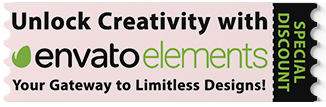DownVid.org: The Best Way to Download Videos from Twitter
Are you a fan of Twitter and all the short, shareable videos it has to offer? download videos from Twitter tools its the solution. Sometimes, you might want to save a particular video to watch later or share it with someone who doesn’t have a Twitter account. That’s where DownVid.org comes in.
DownVid.org is a free tool that allows you to download any video from Twitter, as well as other social media platforms like YouTube, Facebook, and Instagram. It’s easy to use – simply copy the URL of the video you want to download and paste it into the DownVid.org website. And best of all, it’s completely free and free of annoying ads, so you can use it as much as you want without any interruptions.
Not only can you use DownVid.org to download videos from Twitter, but you can also use it to download videos directly from the Twitter app. This means you can save even more of your favorite Twitter content to watch anytime, anywhere. And because DownVid.org allows you to download videos from a range of social media platforms, you can use it to save content from all your favorite sites in one convenient location.
But DownVid.org isn’t just a great tool for saving Twitter videos – it’s also a valuable resource for anyone looking to download videos from social media in general. Whether you want to save a funny YouTube clip to watch later or download a memorable Instagram post to share with friends, DownVid.org makes it easy to do so.
So why choose DownVid.org over other video download tools? For starters, it’s completely free to use, with no hidden fees or subscriptions. It’s also ad-free, which means you won’t have to deal with annoying pop-ups or banners while you’re downloading your favorite videos. And because it supports a wide range of social media platforms, you can use it to download videos from all your favorite sites in one place.
Table of Contents
How to Download Videos from Twitter?
But perhaps the best reason to choose DownVid.org is its ease of use. Simply copy the URL of the video you want to download and paste it into the website – it’s that simple. There’s no need to install any special software or navigate complicated menus. Just visit DownVid.org/twitter and start downloading your favorite videos today.

Another advantage of using DownVid.org is that it’s available on any device with an internet connection. Whether you’re using a desktop computer, a laptop, a tablet, or a smartphone, you can easily access the tool and download your favorite videos. And because it’s web-based, you don’t have to worry about compatibility issues or updates – it just works.
But DownVid.org isn’t just a convenient way to download videos – it’s also a safe and secure tool. The website uses industry-standard encryption to protect your information and keep your downloads private. And because it’s free of ads, you won’t have to worry about being tracked or having your personal data sold to third parties.
So if you want a hassle-free way to download your favorite social media videos, look no further than DownVid.org. With its wide range of supported platforms, ad-free interface, ease of use, device accessibility, and security, it’s the ultimate tool for saving and sharing your favorite online content.
And don’t forget, DownVid.org is not just limited to Twitter – you can use it to download videos from a wide range of social media platforms, including YouTube, Facebook, and Instagram. So whether you’re looking to save a funny TikTok video, a heartwarming Facebook post
One of the great things about DownVid.org is that it allows you to download videos from Twitter in a variety of formats. Whether you want to save a video in MP4 format for easy playback on your phone or tablet, or you need a more versatile format like AVI or MKV for editing and sharing, DownVid.org has you covered. Simply select the format you want from the options provided, and the tool will do the rest.
Another feature that sets DownVid.org apart is its ability to download videos from private accounts. If you’ve come across a private Twitter account with great content that you want to save, DownVid.org can help. Simply copy the URL of the video you want to download and paste it into the website, and the tool will do the rest. It’s a great way to save and share content from private accounts without having to follow them or request access.
Disclaimer:
DownVid.org disclaims any responsibility for any information that is transferred from our platform and is manipulated and changes its links or the content of the information contained therein.
You can read the full privacy policy, terms of use and disclaimer through the following links: