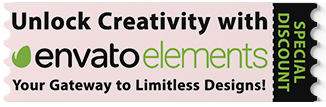How to Download Music from SoundCloud using DownVid.org: A Step-by-Step Guide
Introduction: SoundCloud is one of the largest online audio distribution platforms, where you can listen to a wide variety of music and podcasts. But, what if you want to download your favorite tracks from SoundCloud for offline listening? This is where DownVid.org comes in. This website allows you to easily download audio and video from a variety of media platforms, including SoundCloud. In this article, we’ll take a closer look at how to download music from SoundCloud using DownVid.org.
How to Download Music from SoundCloud?

Step 1: Copy the SoundCloud Track URL The first step in downloading music from SoundCloud is to find the track you want to download. Once you’ve found the track, copy the URL from the address bar of your browser.
Step 2: Open DownVid.org Open a new tab in your browser and go to DownVid.org. You should see a box that says “Enter the URL of the video you want to download.”
Step 3: Paste the SoundCloud Track URL Paste the SoundCloud track URL that you copied in step 1 into the box on DownVid.org.
Step 4: Start the Download Once you’ve pasted the URL, click the “Download” button. DownVid.org will start to process the link and convert the SoundCloud track into a download-able file.
Step 5: Select the Download Format When the conversion process is complete, you’ll see a list of different file formats for you to choose from. Choose the format that you prefer, such as MP3, and then click the “Download” button.
Step 6: Enjoy Your Downloaded SoundCloud Track Finally, wait for the download to complete and then enjoy your newly downloaded SoundCloud track!
Conclusion: DownVid.org is a great way to download audio and video from a variety of media platforms, including SoundCloud. By following these simple steps, you can easily download your favorite SoundCloud tracks for offline listening. So, go ahead and start downloading today!
DownVid.org is a versatile website that allows you to download audio and video from many different platforms, not just SoundCloud. In addition to SoundCloud, DownVid.org also supports downloading from websites such as YouTube, Facebook, Vimeo, and many others. This makes it an excellent one-stop-shop for all your downloading needs.
One of the best things about DownVid.org is how user-friendly it is. The website has a simple and intuitive interface that makes it easy for anyone to download music and videos. Whether you’re a tech-savvy individual or someone who is new to downloading music, DownVid.org is the perfect tool for you.
Another great feature of DownVid.org is that it allows you to download music and videos in different file formats. Whether you prefer MP3, MP4, or any other format, DownVid.org has got you covered. This means that you can choose the format that works best for you and your device, and enjoy your favorite tracks and videos in the best possible quality.
In conclusion, DownVid.org is an excellent website for downloading music and videos from a wide range of platforms, including SoundCloud. With its user-friendly interface and support for multiple file formats, DownVid.org is the perfect tool for anyone looking to download music and videos from the internet. So, start using DownVid.org today and enjoy your favorite tracks and videos offline.
In this article, we will be focusing on the steps involved in downloading music from SoundCloud using DownVid.org. SoundCloud is a popular music and audio platform that has a vast library of songs, podcasts, and other audio content. If you’re a fan of music and audio content, then SoundCloud is a website that you simply must check out.
To start downloading music from SoundCloud using DownVid.org, the first step is to go to the SoundCloud website and find the track that you want to download. Once you’ve found the track, simply copy the URL of the track and paste it into the input field on the DownVid.org website. Then, click the “Download” button and wait for the website to process the link. Depending on the size of the track and the speed of your internet connection, the download process may take a few minutes to complete.
Once the download process is complete, you can enjoy your favorite tracks offline. Whether you’re on the go or just relaxing at home, DownVid.org makes it easy for you to enjoy your favorite music and audio content anytime and anywhere. And with its support for different file formats, you can choose the format that works best for you and your device, and enjoy your tracks in the best possible quality.
In addition to its user-friendly interface and support for different file formats, DownVid.org also offers a wide range of other features and benefits. For example, the website is completely free to use, and there are no hidden costs or fees. Additionally, the website is completely safe and secure, and you don’t have to worry about downloading any harmful viruses or malware.
Overall, DownVid.org is an excellent tool for anyone looking to download music and audio content from SoundCloud. With its user-friendly interface, support for different file formats, and wide range of features and benefits, DownVid.org is the perfect tool for anyone looking to enjoy their favorite tracks and audio content offline. So, if you’re a fan of music and audio content, be sure to check out DownVid.org today!